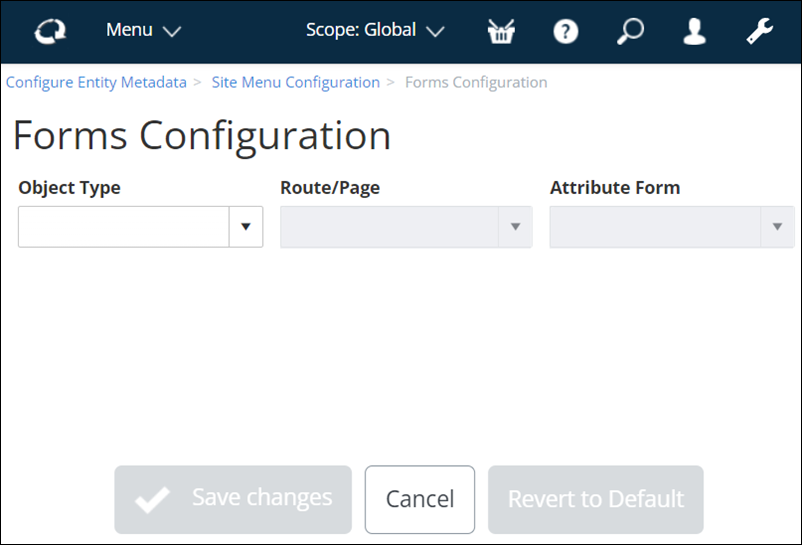To Configure Forms
-
From the Launchpad, click the
Configuration icon (
 ).
Configuration options appear.
).
Configuration options appear.
- Locate the Instance Layout group.
-
Click
Forms.
The Forms Configuration page appears.
- Select the Object Type that you want to use, from the list.
- Select the Route/Page that you want to assign, from the list.
- Select the Attribute Form that you want to assign, from the list.
-
When you are finished, click
Save Changes (
 ).
).